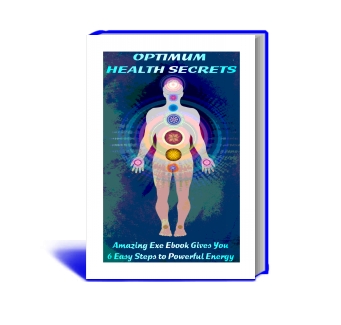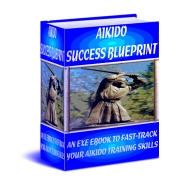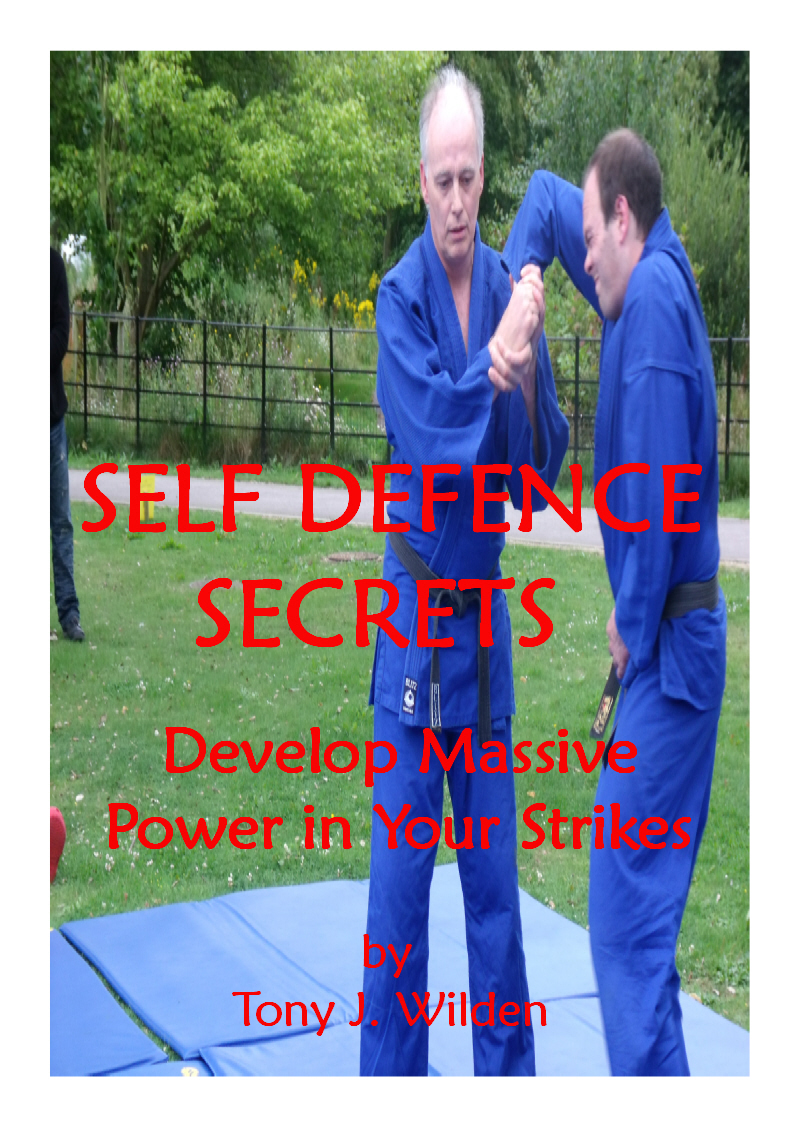How to Make Sure You
Get Our Email Messages!
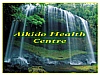
Whitelist our email address... @aikido-health.com
ISPs and Web-based mail services use filters to keep spam out of your inbox. Sometimes they accidentally filter e-mail that you want.
There's a ton of spam, so good e-mail can be filtered out by mistake. We all have to deal, unfortunately, with the fallout of what spammers do to the Internet.
Naturally, you want to keep spam out. And you need to receive important Aikido Health Centre communications, such as support email, post-order emails, our harmony newsletters, and any other email that you have specifically requested...
we only send mail that you request.
Your goal and ours is to avoid the cross-fire of the ever-escalating war between spammers and ISPs/mail services.
Using Yahoo Mail, Hotmail, Gmail, or other Web-based Mail?
Check your Bulk, Junk or Spam folder. If you find an email there from the Aikido Health Centre or Tony Wilden click to indicate that its not spam. The same process works for all major Web-based e-mail services.
Whitelist our email address... @aikido-health.com
Hotmail: Click the Options link on the main menu tabs, then add our email to the Safe List. For newsletters, flag the first issue. This will ensure that it's kept in your inbox. The default for newsletters it to delete each issue after a week.
To keep them all, change the newsletter settings.
Yahoo: Click Mail Options > Filters > Add Filter and add our email.
Gmail: Be sure to check your Promotions inbox tab. If you find a Harmony newsletter there, simply drag and drop it into the Primary tab. Click 'yes' when Gmail asks you about future messages from us.
Are you using Outlook or Other client-side E-mail Software?
You may not receive email you want if it has been filtered out by your ISP before they deliver it to you. This may not be as easy to resolve as Web-based e-mail. But here is what we recommend...
AOL: (aol.com): Log into your AOL/AIM Webmail Account and add aikido-health.com to your Address Book (click the Add Address button to add to your 'People I Know' list). Check AOL's help for additional details, if required. You could also indicate 'not spam' in AOL's Webmail.
Other ISPs: (ex. earthlink.net, verizon.net, comcast.net) They are impossible to reach, and don't want to argue. Either use their Web-based e-mail once to indicate that mail from the Aikido Health Centre is not spam or switch to Gmail or Yahoo! Mail (reliable mail delivery systems).
To Receive Email That You Have Missed... you either indicated that an Aikido Health Centre email is not junk or you have switched your address to Yahoo Mail or Gmail (if your ISP will not help you out).
Here's what to do to change your email address...
Send us a message in our Feedback Support Form. Please tell us...
- Which list you would like to subscribe to
- your first and last names
- the e-mail address that we should send to now.
Whitelist our email address... @aikido-health.com
Has this page been useful to YOU? It may benefit other people too! Please go ahead and pass it on - Share via the Link Bar below - many thanks!
Sick of the Elite Control System? Unplug from the Matrix Now!